Lists
Lists allow you to further organise your trails by bundling them in one place. Over at /lists you can create, update, share and delete your custom lists.
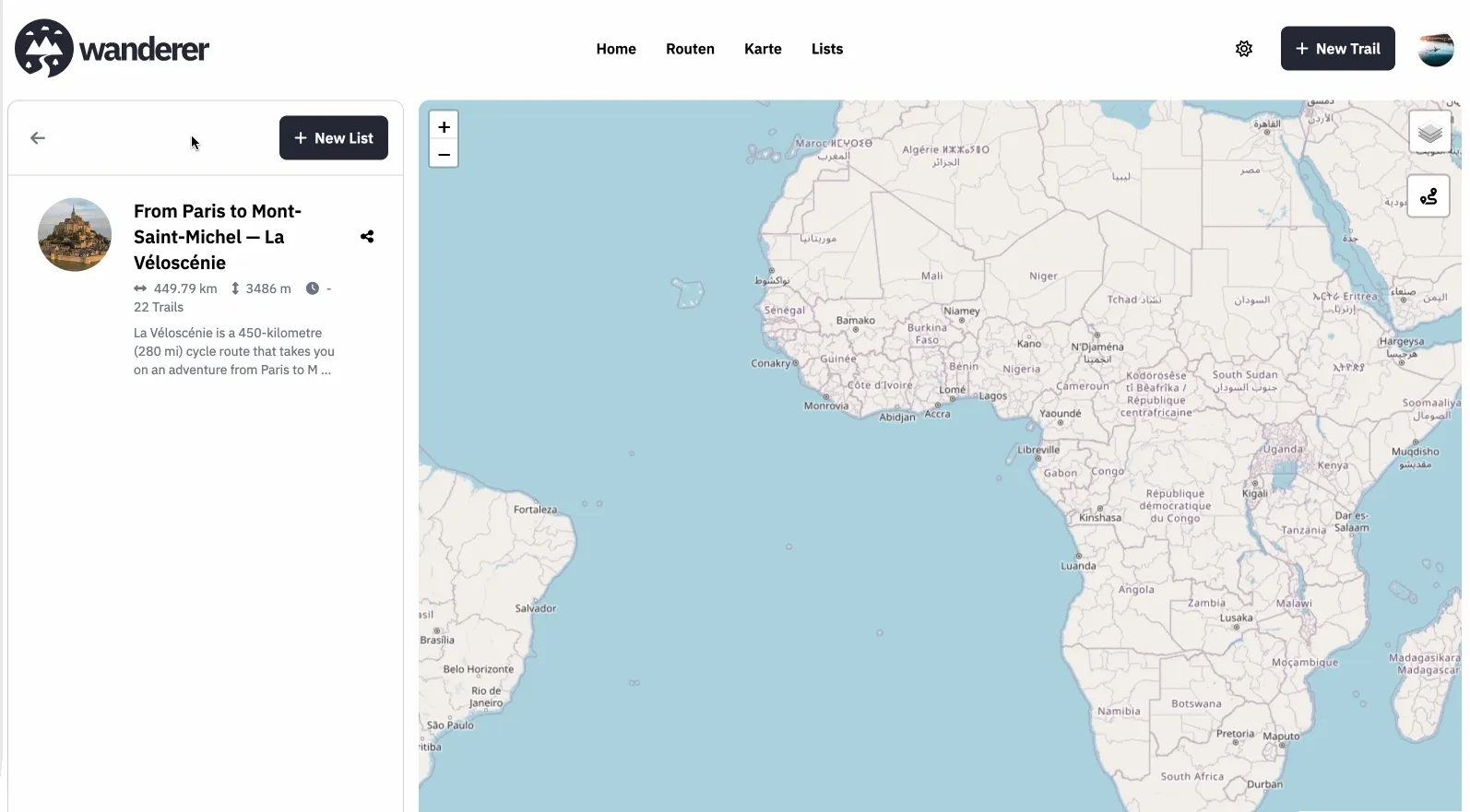
Create a list
Simply click the button. You will be redirected to the editor where you can give your list a name and add one or more trails to it. Optionally, you can also add an avatar and a short description.
To add a trail to the list simply search for it and click on the search suggestion. After adding a trail you can change its position in the list using the up- and down arrows.
Once you are done creating your list simply click the button at the bottom.
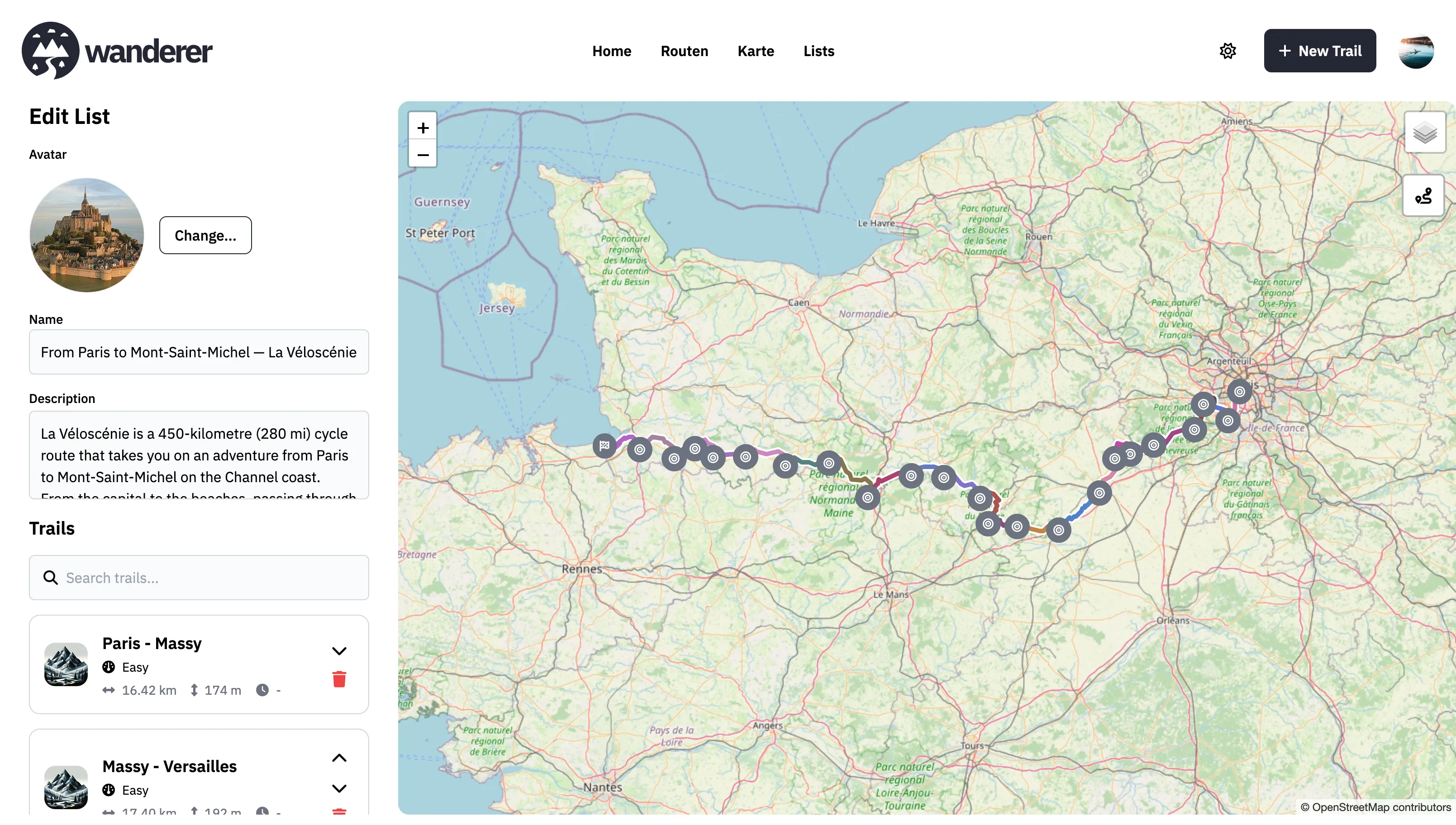
Share a list
You can also share a list to allow other users access it. To do so select the list in the overview and click “Share” in the ⋮ menu. Everything else works analogous to sharing a trail. Depending on the permission you set for the shared list a user can simply view the list or also modify its contents.
Edit & delete a list
To edit or delete a list first select it from the overview. Then you can select the respective entry from the ⋮ menu.