Statistics
wanderer can you show you a wide range of useful statistics about your latest adventures. Head over to the profile page (/profile) to get started. wanderer derives the values for your statistics from the summit books of your trails. So make sure to add some entries with GPS data beofre proceeding.
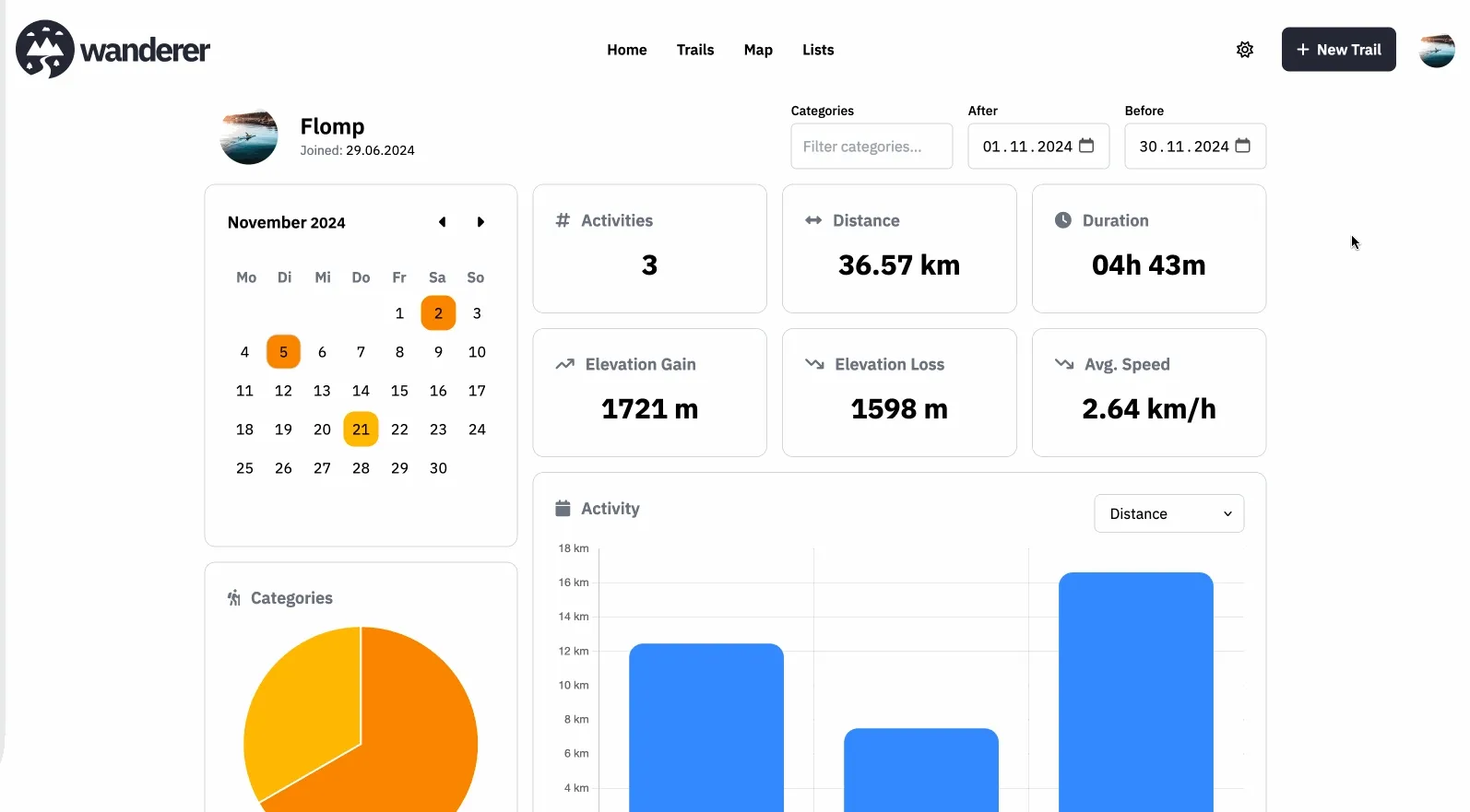
With the filters in the top right corner you can determine which acitivities should be included in the statistics. With the drop down menu above the activity bar chart you can determine which metric should be visualized in the time series graph.
In the table at the bottom of the page you see an overview of all acitivities that match your selected filters. Clicking on the route preview at the beginning of each row will display the route on a more detailed map so you can take a closer at all the relevant data.