Backing up your server
wanderer has two components that persist data: meilisearch and PocketBase. However, the data from meilisearch can be fully reconstructed from PocketBase. This happens automatically when you start wanderer. It is therefore only necessary to back up the data generated by PocketBase.
Backup via dashboard
Section titled “Backup via dashboard”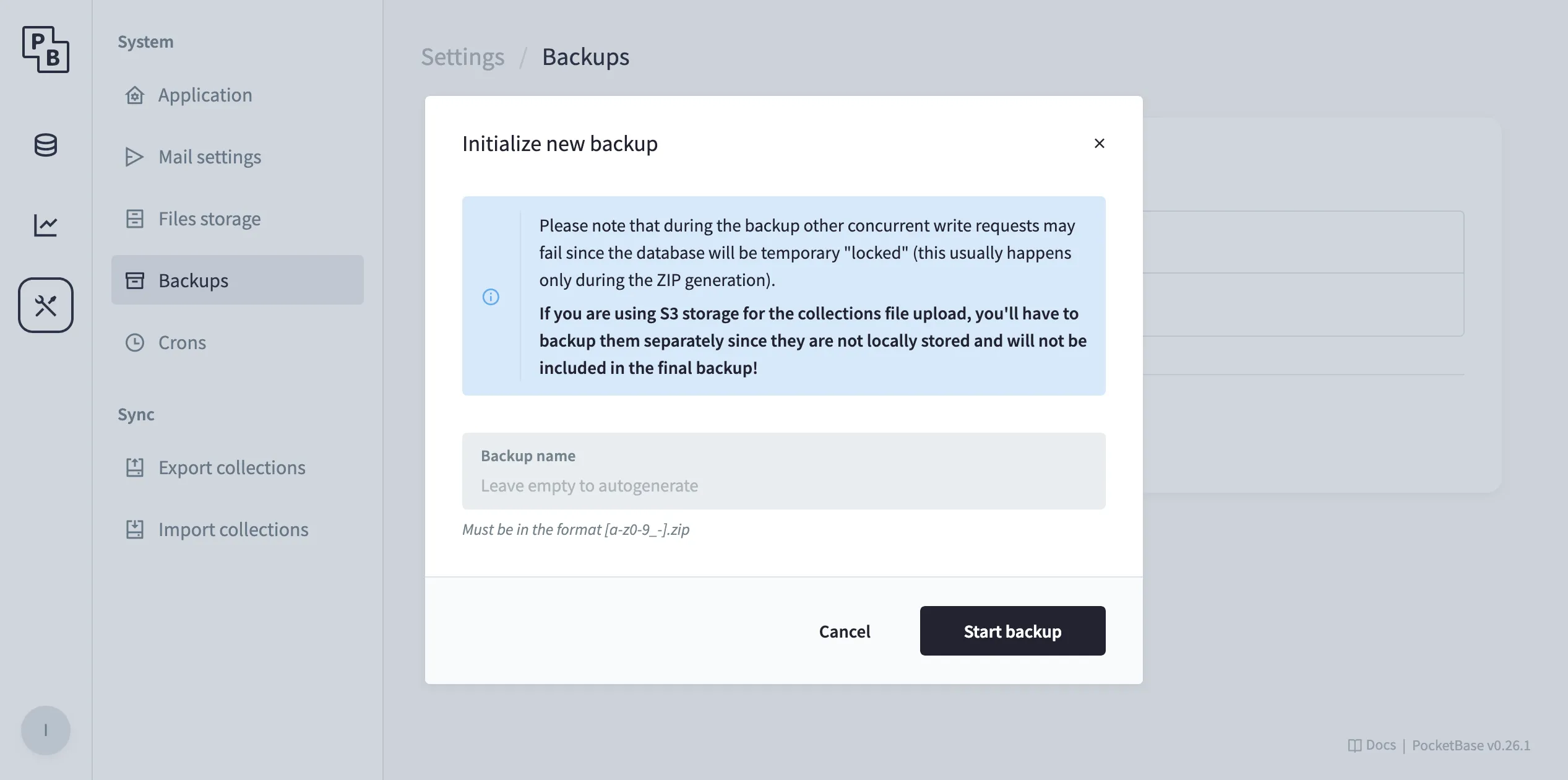
Probably the most convenient method to back up your data is using the PocketBase admin dashbboard.
- Navigate to
Settings->Backups - Press the
Initialize new backupbutton. - Give your backup a name and start it. That’s it!
If you want to back up your data in regular intervals you can do so by enabling auto backups in the backup options.
Backup manually
Section titled “Backup manually”Alternatively, if you require a more custom backup solution, you can simply backup the files directly on your server.
All data is saved in folder called pb_data.
If you installed wanderer via docker it is mounted as a volume.
Check your docker-compose.yml file for its location.
In there you typically find a data.db and auxillary.db file containing all table information of your instance.
Furthermore, pb_data contains a storage folder holding all file upload data (e.g. GPX/image files).
You can simply copy these files to your backup location using your preferred file transfer method.
Restore
Section titled “Restore”Restore via dashboard
Section titled “Restore via dashboard”If you created your backup using the PocketBase admin interface, restoring it is just as easy:
- Open the PocketBase admin dashboard.
- Navigate to Settings → Backups.
- Locate the backup you want to restore.
- Click the Restore button next to it and confirm.
PocketBase will automatically stop the running instance temporarily, replace the current data with the selected backup, and restart the database.
After that, wanderer will rebuild the search index from the restored data automatically on the next start.
Restore manually
Section titled “Restore manually”If you backed up your data by copying the pb_data folder directly, restoring is simply a matter of replacing the current data directory:
- Stop the running wanderer instance (e.g. using docker compose down).
- Replace the contents of your current pb_data folder with your backup copy.
- Start wanderer again (docker compose up -d or equivalent).
Just like with the dashboard method, the Meilisearch index will be rebuilt automatically from the restored PocketBase data.