Edit the "About" section
Users that are not logged in will see an About section on the front page of of wanderer. You can completely customize this section to give users important information about your specific instance.
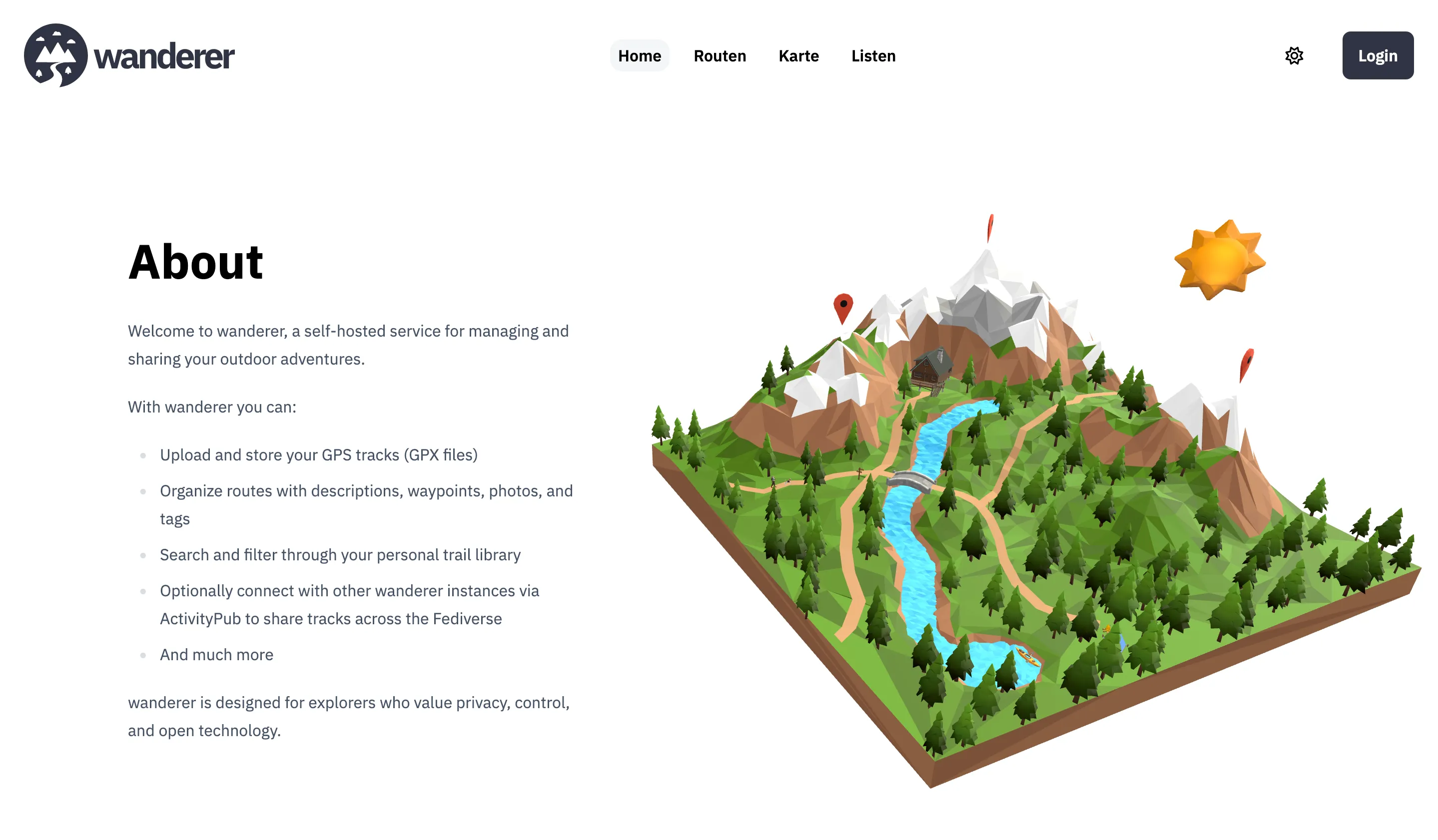
The content of the About section is written in Markdown. E.g. the default content that you see above looks as follows:
Welcome to wanderer, a self-hosted service for managing and sharing your outdoor adventures.
With wanderer you can:- Upload and store your GPS tracks (GPX files)- Organize routes with descriptions, waypoints, photos, and tags- Search and filter through your personal trail library- Optionally connect with other wanderer instances via ActivityPub to share tracks across the Fediverse- And much more
wanderer is designed for explorers who value privacy, control, and open technology.Depending on how you installed wanderer the process of editing the content looks slightly different:
Installed via Docker
Section titled “Installed via Docker”- Open your docker-compose.yml file.
- Find the
volumessection of thewebcontainer. - Look for the following line (it is commented out by default):
- ./data/about.md:/app/build/client/md/about.md- Uncomment the line (remove the
#at the beginning, if present). - Make sure the left-hand side (
./data/about.md) points to a valid Markdown file on your host machine. - Save your changes and restart the container:
docker compose restart web- Whatever you put in that Markdown file will now appear in the About section.
Installed from source
Section titled “Installed from source”- Navigate to the
web/build/client/md/directory. - Open the file
about.mdin your text editor of choice. - Replace the contents with your own Markdown text.
- Save the file.
- No rebuild is required — the file is loaded dynamically at runtime.